We may not think of reading a work out loud as being a useful technique for critiquing a work, but it can be. Before a piece ever reaches a critiquer’s hands, though, authors can use the technique too. This article, then, is more for authors than critiquers, but both can benefit from it.
If you’ve been writing for any time at all, you’ve heard the advice that you should read your work out loud, or have it read to you. The reason is, you’ll hear things go bump or clank in the text that you might not have discovered otherwise. Your brain processes information through different channels when it comes in through your ears as opposed to when it comes in through your eyes. That can be truly eye- (or should that be “ear-”?) opening.
Like a lot of authors, I used to think I had a good mental ear for my writing, especially my dialogue. Then I read some of my work out loud. One reading was enough to tell me I was wrong. I’ve been a read-it-out-loud evangelist ever since. Nothing I write for publication—nothing—is “final” until I’ve read it out loud. It always changes. It’s taken some doing to get some of the members of my critique group to get the message, but when they do, they really do.
The Tools
There are many different ways to do this, some high-tech, some low-tech, some no-tech.
- No-tech: Find a place where you can talk to yourself without getting funny looks, and then, go to it. I know some authors who even act out some of what’s in the text, although not the murder and mayhem. You’ll need a reduced sense of self-consciousness for this, no matter where you do it, even at home.
- No-tech: Have an understanding or—even better—helpful spouse, significant other, or cat to listen to the work or read it to you. (OK, maybe not the cat. They’re too critical, if they’ll listen at all, and their diction isn’t so great if you want them to read the work to you. Not a dog, either—they’ll love anything you do.)
- Low-tech to high-tech: A voice recorder of some kind: tape, digital, smart phone, etc. These can be awkward as you try to juggle manuscript pages, microphone, recorder, red pen, adult beverage (just kidding—maybe), and so on. I’ve used the free program Audacity, which is available for PCs, Macs, and Linux machines, to record all of these articles.
The down-side of these techniques is that, even if they work—and they will—you still have to listen to the piece after you’ve recorded it, making for double work. And hearing your voice the way other people hear it takes some getting used to.
Our voices sound different to ourselves because we not only hear the sound through our ears but through our bones. Recording software only “hears” what comes through the air to its microphone. The quality of the microphone and the acoustics of the room will have effects too.
But while it may feel weird to hear your own voice this way, the more you do it, the more comfortable you’ll be with it, especially as you discover all the things you need to fix.
- High-tech: Have your computer read the work to you. Both Windows and macOS have text-to-speech software built in.
For many years, Microsoft and Apple word processing programs have had a read-aloud function. Today, many apps based on either Windows or macOS can take advantage of the operating systems’ convert-to-audio functions. This had to have been a huge savings in time and effort for the developers of free programs like OpenOffice, Libre Office, and others, since they no longer had to invest in developing the software to do it themselves. All they had to do was create the hooks that would connect their software to the operating system’s tool.
Apps like Adobe Reader and the Kindle desktop do this too. The Kindle app lets you upload a PDF document, which it can then read to you.
I don’t have the space to show you where to find this tool in whatever program or app you use—there are too many of them, and the location may change over time—so feel free to poke around in the software, use its Help function, or ask a friend or online.
Word and Pages Speak
To be honest, neither the Windows nor the Apple implementation is all that good. Both have trouble deciding how to pronounce words that can be spoken different ways. Should “live” be pronounced “liv” or “lyve,” for example? Or “read”: is it “reed” or “red?” Sometimes the software will get it right, sometimes it won’t. Pauses at commas are longer than they need to be, and some punctuation marks may be read aloud: the software may say “slash” when it encounters one. Inflections can be hit-or-miss; a question may not sound like a question. The default reading speed can be faster than normal speech (unless you’re from New York, maybe), although sometimes you can control the speed to some degree.
Here are a couple samples, using Microsoft Word and Apple Pages to read the opening paragraphs of the Gettysburg Address.
Here’s Word, using a voice named “Microsoft Mark.”
And here’s Pages, using a voice named “Alex.”
Did you notice that Apple even adds the sound of the narrator inhaling?
Thanks to my friend Tina for sending me the Pages audio.
All things considered, it’s pretty remarkable that computers can do this at all. At least it is to some of us. And as Dan Aykroyd said in his Elwood Blues persona, “Waddaya want for nothin’?”
Do What Works Best for You
For my money, reading the work aloud myself is still the best option. I can read it straight off the computer screen, make edits as I go, and check how well they flow and sound right away.
It really doesn’t matter how you do it. Whether you take the DIY approach and read the work yourself, have someone read it to you, or turn the work over to your computer, reading a work out loud is a very powerful technique. If you’re an author, it’ll improve your work immeasurably. If you’re a critiquer, it can reveal both flaws and excellent work in ways reading it silently wouldn’t or didn’t.
What’s your take on reading your work out loud? Do you do it yourself? If so, how? Do you have a favorite program or tool to read it for you? I don’t know if you can put an audio recording in the comments box below, so you may have to write it. Whichever you do, I’m looking forward to hearing from you, figuratively or literally.

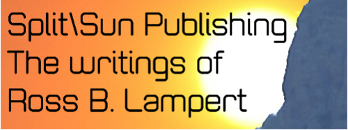
[…] Material: Read-Out-Loud Tools and Techniques […]